Extensible Traffic Routing Based on Lua Script
FEATURE STATE: Kruise Rollout v0.5.0
Kruise Rollout utilizes a Lua-script-based customization approach for Gateway resources (Istio VirtualService, Apisix ApisixRoute, Kuma TrafficRoute and etc.). Kruise Rollout involves invoking Lua scripts to retrieve and update the desired configurations of gateway resources based on release strategies and the original configurations of gateway resources (including spec, labels, and annotations). It enables users to easily adapt and integrate various types of Gateway resources without modifying existing code and configurations.
Since Kruise Rollout also support using Gateway API to configure traffic routing, one can also use corresponding Gateway API implementation for specific gateway resource. However, it is hard to implement a full blown Gateway API implementation, and many gateway providers who provides k8s CRD API still lack the offical support for Gateway API. Using Lua script, one can manipulate arbitary gateway resources for traffic routing only and avoid the complexity of introducing Gateway API.
How it Works
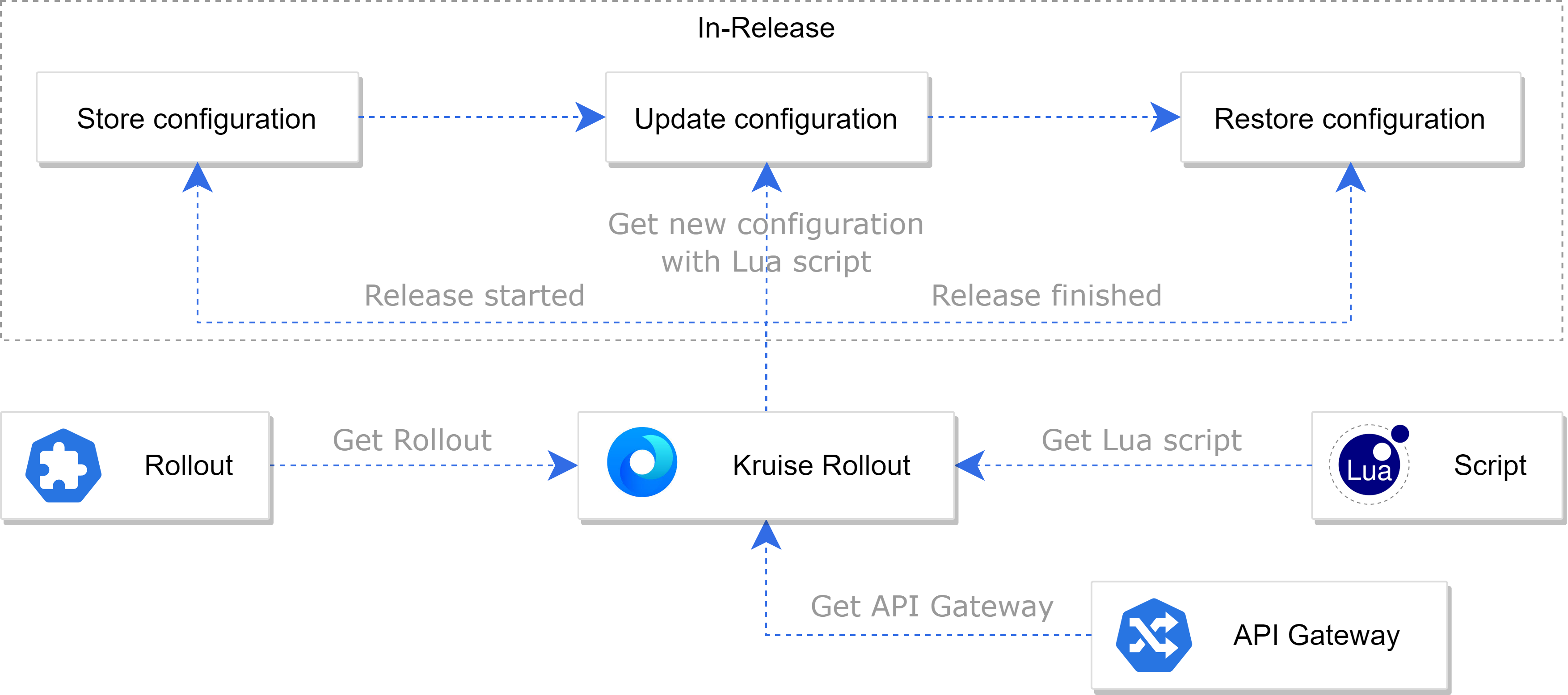
The entire process of can be described as follows:
- Users define Rollout traffic canary rules and the gateway resources that need modification, initiating the canary deployment.
- Obtain specified gateway resources based on Rollout configurations.
- Get the Lua scripts corresponding to the gateway resources.
- When release started, first convert the current configurations of the gateway resources into a string and store it in the resource annotation
rollouts.kruise.io/original-spec-configuration. - Feed the gateway resource configuration along with the Rollout configurations to the Lua script. Then utilize the Lua script to process the current resource configurations and Rollout configurations to get the new configurations and update the resources accordingly.
- After the release is completed, retrieve the original configurations of the resources from the
rollouts.kruise.io/original-spec-configurationannotation and restore them.
Custom traffic routing can be configured in Rollout as below:
apiVersion: rollouts.kruise.io/v1beta1
kind: Rollout
...
spec:
strategy:
canary:
trafficRoutings:
- service: <stable-service>
customNetworkRefs:
- apiVersion: <your-resource-apiVersion>
kind: <your-resource-kind>
name: <your-resource-name>
The api details are shown as below:
| Fields | Type | Defaults | Explanation |
|---|---|---|---|
customNetworkRefs | object | nil | Definitions of gateway resources |
customNetworkRefs.apiVersion | string | "" | ApiVersion of a gateway resource |
customNetworkRefs.kind | string | "" | Kind of a gateway resource |
customNetworkRefs.name | string | "" | Name of a gateway resource |
Define Your Custom Traffic Routing Lua Script
There are two ways to define and use your custom traffic routing Lua script to handle the gateway resources, the next two sections describe those ways.
Way1: Contribute a Custom Traffic Routing
You can contribute Lua scripts for custom resources and the scripts can be bundled into Kruise Rollout after passing the tests. These Lua scripts can then be directly invoked within the Rollout.
Kruise Rollout by default invoke Lua scripts in the rollouts/lua_configuration directory. The bundled Lua scripts should follow the following directory structure:
rollouts
|-- lua_configuration
| |-- your.crd.group.io # CRD group
| | |-- MyKind # Resource kind
| | | |-- trafficRouting.lua # Custom traffic routing Lua script
| | | |-- testdata # Directory with test resource YAML definitions
| | | | |-- test_case1.yaml # Lua script test case
| | | | |-- test_case2.yaml # Lua script test case
Where:
trafficRouting.luadefines how to process gateway resources.- The
testdatadirectory contains test cases, and the structure of test cases is as follows:
rollout:
# rollout configuration
trafficRouting:
# trafficRouting configuration
original:
# original resource configuration
expected:
# expected resource configurations in every step of release plan
Custom traffic routing Lua script must pass the tests to prove it can work as expected. The following example demonstrates a custom traffic routing test for networking.istio.io/VirtualService.
rollout:
apiVersion: rollouts.kruise.io/v1beta1
kind: Rollout
metadata:
name: rollouts-demo
spec:
workloadRef:
apiVersion: apps/v1
kind: Deployment
name: deploy-demo
strategy:
canary:
enableExtraWorkloadForCanary: true
steps:
- matches:
- headers:
- type: Exact
name: user-agent
value: pc
- type: RegularExpression
name: name
value: ".*demo"
- matches:
- headers:
- type: Exact
name: user-agent
value: pc
- headers:
- type: RegularExpression
name: name
value: ".*demo"
- traffic: 50%
replicas: 50%
trafficRoutings:
- service: svc-demo
customNetworkRefs:
- apiVersion: networking.istio.io/v1alpha3
kind: VirtualService
name: vs-demo
original:
apiVersion: networking.istio.io/v1alpha3
kind: VirtualService
metadata:
name: vs-demo
spec:
hosts:
- "*"
gateways:
- nginx-gateway
http:
- route:
- destination:
host: svc-demo
expected:
- apiVersion: networking.istio.io/v1alpha3
kind: VirtualService
metadata:
name: vs-demo
spec:
hosts:
- "*"
gateways:
- nginx-gateway
http:
- match:
- headers:
user-agent:
exact: pc
name:
regex: .*demo
route:
- destination:
host: svc-demo-canary
- route:
- destination:
host: svc-demo
- apiVersion: networking.istio.io/v1alpha3
kind: VirtualService
metadata:
name: vs-demo
spec:
hosts:
- "*"
gateways:
- nginx-gateway
http:
- match:
- headers:
name:
regex: .*demo
route:
- destination:
host: svc-demo-canary
- match:
- headers:
user-agent:
exact: pc
route:
- destination:
host: svc-demo-canary
- route:
- destination:
host: svc-demo
- apiVersion: networking.istio.io/v1alpha3
kind: VirtualService
metadata:
name: vs-demo
spec:
hosts:
- "*"
gateways:
- nginx-gateway
http:
- route:
- destination:
host: svc-demo
weight: 50
- destination:
host: svc-demo-canary
weight: 50
Run go test -v ./pkg/trafficrouting/network/customNetworkProvider/ to test if the Lua scripts are working as expected. Kruise Rollout will walk the ./lua_configuration directory to retrieve all Lua scripts and test cases. Kruise Rollout will then perform tests based on the defined release strategies in the Rollout to check if the original configuration of the resource, after being processed by the Lua script, matches the expected configuration.
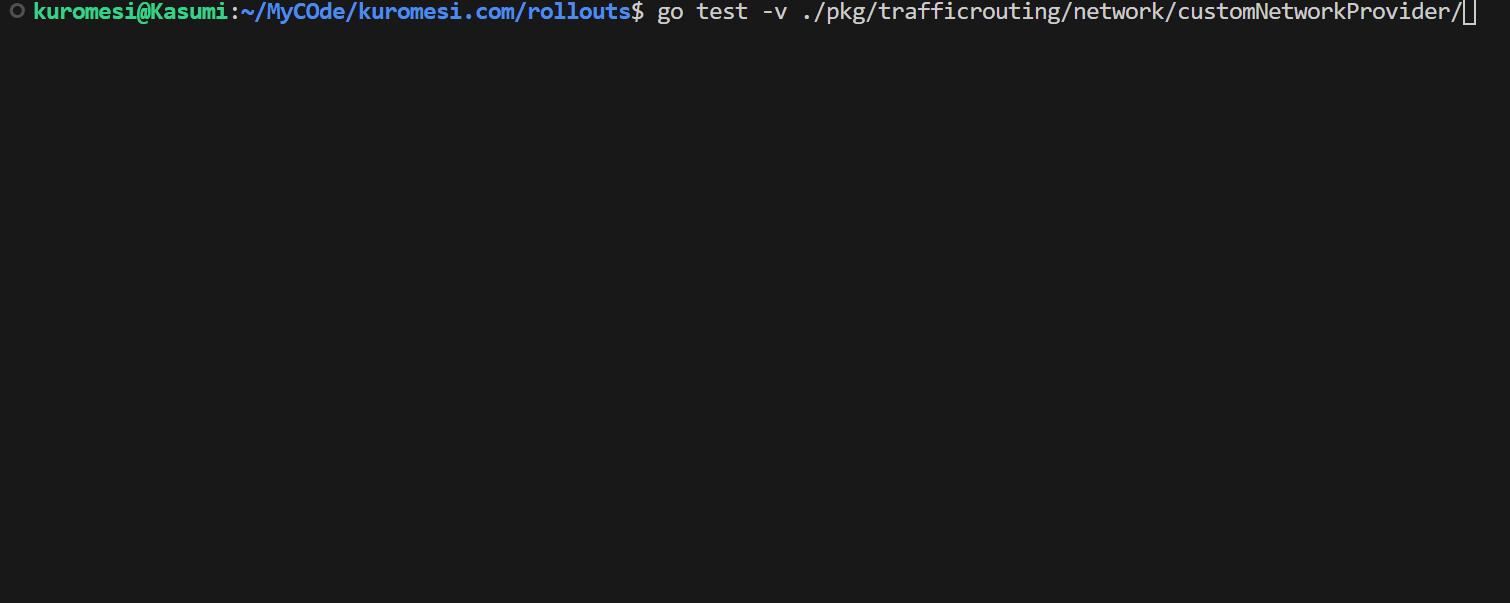
The PR#178is an example for Istio VirtualService.
Recommanded Test Case Designation
When designing test cases, at least the release strategies listed below are supposed to be considered:
- Release strategy with header matches, and the rules are defined in one
headersfiled.
# spec.strategy.canary.steps:
- matches:
- headers:
- type: Exact
name: user-agent
value: pc
- type: RegularExpression
name: name
value: ".*demo"
- Release strategy with header matches, and the rules are defined in different
headersfiled.
# spec.strategy.canary.steps:
- matches:
- headers:
- type: Exact
name: user-agent
value: pc
- headers:
- type: RegularExpression
name: name
value: ".*demo"
Please visit API Specifications | OpenKruise for more information about the difference of the above mentioned two release strategies.
- Release strategy without header matches, and the traffic is routed to canary service with a certain weight.
# spec.strategy.canary.steps:
- traffic: 20%
- Special Note: By default, traffic routing strategies defined in Rollout will create a new canary for new pods, while TrafficRouting will not.
Way2: Define in ConfigMap
When the expected traffic routing Lua scripts are not bundled in Kruise Rollout, users could utilize ConfigMap to define and use Lua script to handle gateway resources. Custom traffic routing lua script can be defined in
<lua.traffic.routing.Kind.CRDGroup>: |
# define your lua script below
field of ConfigMap kruise-rollout/kruise-rollout-configuration.
The following example demonstrates a traffic routing for networking.istio.io/DestinationRule, you can also define your own Lua script for gateway resources of other groups for example Apisix and Kuma in the ConfigMap.
data:
"lua.traffic.routing.DestinationRule.networking.istio.io": |
local spec = obj.data.spec
local canary = {}
canary.labels = {}
canary.name = "canary"
local podLabelKey = "istio.service.tag"
canary.labels[podLabelKey] = "gray
table.insert(spec.subsets, canary)
return obj.data
Then if the expected Lua script is not existed locally, Kruise Rollout will get the script from ConfigMap.
Write Your Custom Traffic Routing Lua Script
Designing a Lua script is the key of custom traffic routing. In the following sections, we will introduce some syntax of Lua as well as writing and debugging a custom traffic routing Lua script.
Lua Syntax
Lua Data Types
In Lua, data can be represented using different data types. Here are the common data types in Lua:
Boolean: Represents true or false values.Number: Represents integers or floating-point numbers.String: Represents textual data and can be enclosed in single or double quotes.Table: The most important data structure in Lua, used to represent associative arrays, lists, sets, and other complex data structures.Function: Represents executable code blocks that can be called and passed parameters.
Lua Table
As mentioned above, table is the most import data structure in Lua. In Lua, a table is used to store and organize data. It can store values of different types, such as numbers, strings, and other tables. Lua tables are associative arrays that allow access and manipulation of values using keys. Here are some features and common operations of tables in Lua:
- Creating a table:
Create an empty table using curly braces: myTable = {}
Create an empty table using the table.create() constructor: myTable = table.create()
- Adding and accessing elements:
Add elements using keys: myTable[key] = value
Access elements using keys: myTable[key]
Access elements using dot notation: myTable.key
- Iterating over a table:
Iterate over all key-value pairs using the pairs() function:
for key, value in pairs(myTable) do ... end
Iterate over the array part of the table using the ipairs() function:
for index, value in ipairs(myTable) do ... end
- Deleting elements:
Delete an element using keys: myTable[key] = nil
Common functions
table.insert(): Inserts a value into a table.table.remove(): Removes a value from a table.table.concat(): Concatenates the strings in a table into a new string.ipairs(): Iterator for looping through the array part of a table.pairs(): Iterator for looping through all key-value pairs of a table.
Handle the Resource
The resource status and release strategy in Kruise Rollout are defined using the LuaData structure and converted into a Lua table. This Lua table is then passed as a global variable obj into the Lua script for further processing.
type LuaData struct {
Data Data
CanaryWeight int32
StableWeight int32
Matches []rolloutv1alpha1.HttpRouteMatch
CanaryService string
StableService string
}
// Data struct contains current configurations of a resource
type Data struct {
Spec interface{} `json:"spec,omitempty"`
Labels map[string]string `json:"labels,omitempty"`
Annotations map[string]string `json:"annotations,omitempty"`
}
You should handle obj in Lua script and must retrun an object contains expected spec, labels and annotations of the gateway resource, a simple way is to return obj.data.
-- Lua variables are assigned by reference,
-- so updates to 'spec' can be synchronized to 'obj.data.spec'.
spec = obj.data.spec -- get resource 'spec'
hosts = spec.hosts
canaryService = obj.canaryService
-- traverse header 'matches' defined in Rollout strategy
for _, match in ipairs(obj.matches) do
... -- define how to handle matches
end
-- return 'obj.data' and Kruise Rollout will update the resource
return obj.data
Or you can define your own variable as return value as long as it contains expected spec, labels and annotations, an example is:
...
-- define the return variable
ret = {}
-- set annotations, labels and spec of ret
ret.annotations = annotations
ret.labels = labels
ret.spec = spec
return ret
Debug Your Lua Script
If you need to debug Lua scripts, you can achieve this by installing the Lua Debug extension in VSCode. Once installed, you can execute Lua scripts in a step-by-step debugging mode and view variable values by selecting Lua Debug -> Debug Current File from the Run and Debug menu.
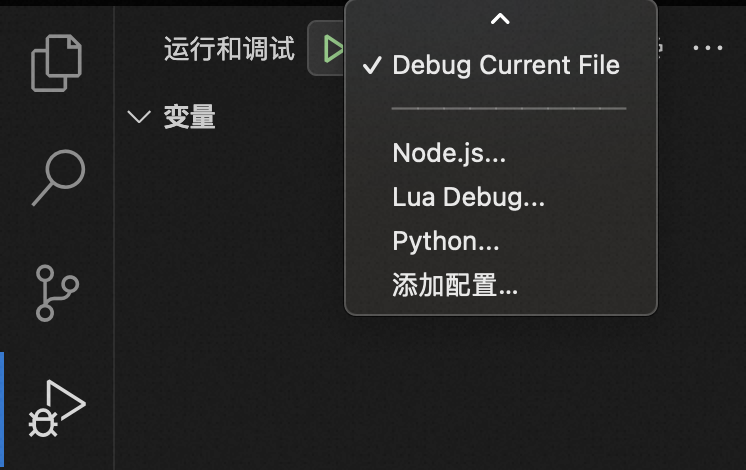
Afterwards, define the global variable obj in the Lua script to enable step-by-step debugging and test if the Lua script is working as expected.
You can generate and use the obj for debugging by running go run ./lua_configuration/convert_test_case_to_lua_object.go. This program will automatically retrieve the test cases from the testdata directory of all custom Gateway resources in the lua_configuration folder, convert them into the form of the global variable obj that passes to Lua script, and save them in test_case_obj.lua. This makes it convenient for users to pass obj to their Lua scripts and execute step-by-step debugging.
An example of test_case_obj.lua is shown as below:
steps = {
-- obj of release step_0
step_0 = { canaryWeight = -1, stableWeight = 101,
matches = { { headers = { { value = "demo", type = "Exact", name = "destination", }, }, }, },
canaryService = "mocka", stableService = "mocka",
data = {
spec = { subsets = { { labels = { version = "base", }, name = "version-base", }, },
trafficPolicy = { loadBalancer = { simple = "ROUND_ROBIN", }, }, host = "svc-a", }, }, }, }
Pass the Lua table defined in test_case_obj.lua as global variable obj in your Lua script then you can start debugging.
-- define obj in your Lua script, copied from test_case_obj.lua
obj = { canaryWeight = -1, stableWeight = 101,
matches = { { headers = { { value = "demo", type = "Exact", name = "destination", }, }, }, },
canaryService = "mocka", stableService = "mocka", },
data = {
spec = { subsets = { { labels = { version = "base", }, name = "version-base", }, },
trafficPolicy = { loadBalancer = { simple = "ROUND_ROBIN", }, }, host = "svc-a", }, }, }
spec = obj.data.spec
--- define your lua script below
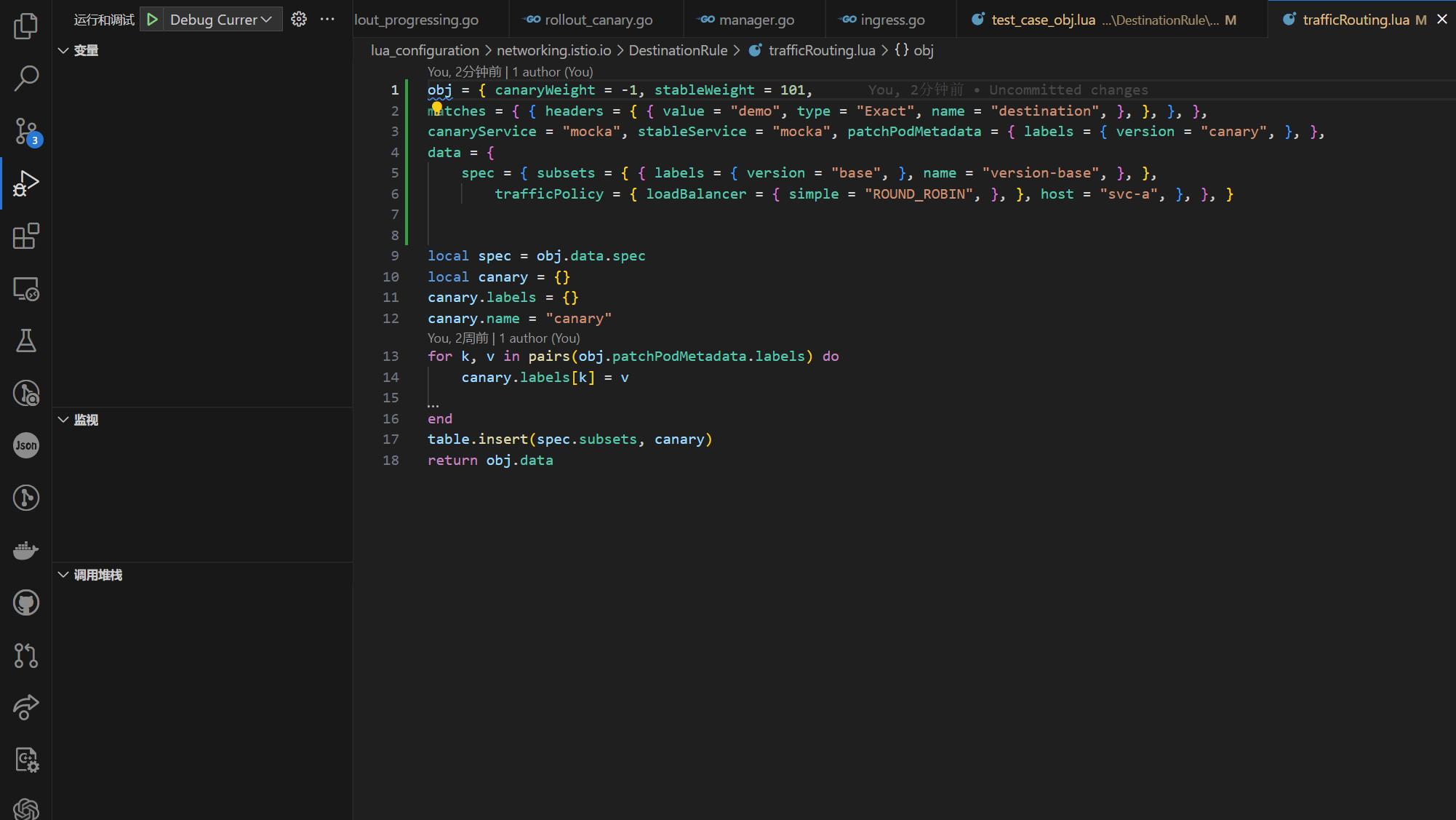
Add RBAC Permissions for Gateway Resources
In order to enable Kruise Rollout to access and update the gateway resources, you need to add the RBAC permissions of the gateway resources for Kruise Rollout.
It is suggested to create a new role for Kruise Rollout under kruise-rollout namesapce, and to add get, list, patch, update, watch permissions for gateway resource in the RBAC role. An example for Istio VirtualService and DestinationRule is shown as below:
apiVersion: rbac.authorization.k8s.io/v1
kind: Role
metadata:
name: kruise-rollout-istio-role
namespace: kruise-rollout
rules:
- apiGroups:
- networking.istio.io
resources:
- destinationrules
- virtualservices
verbs:
- get
- list
- patch
- update
- watch
...
---
apiVersion: rbac.authorization.k8s.io/v1
kind: RoleBinding
metadata:
name: kruise-rollout-istio-rolebinding
roleRef:
apiGroup: rbac.authorization.k8s.io
kind: Role
name: kruise-rollout-istio-role
subjects:
- kind: ServiceAccount
name: controller-manager
namespace: kruise-rollout