ImagePullJob
注意:v1beta1 从 Kruise v1.9.0 版本开始可用
NodeImage 和 ImagePullJob 是从 Kruise v0.8.0 版本开始提供的 CRD。
Kruise 会自动为每个 Node 创建一个 NodeImage,它包含了哪些镜像需要在这个 Node 上做预热。
用户能创建 ImagePullJob 对象,来指定一个镜像要在哪些 Node 上做预热。
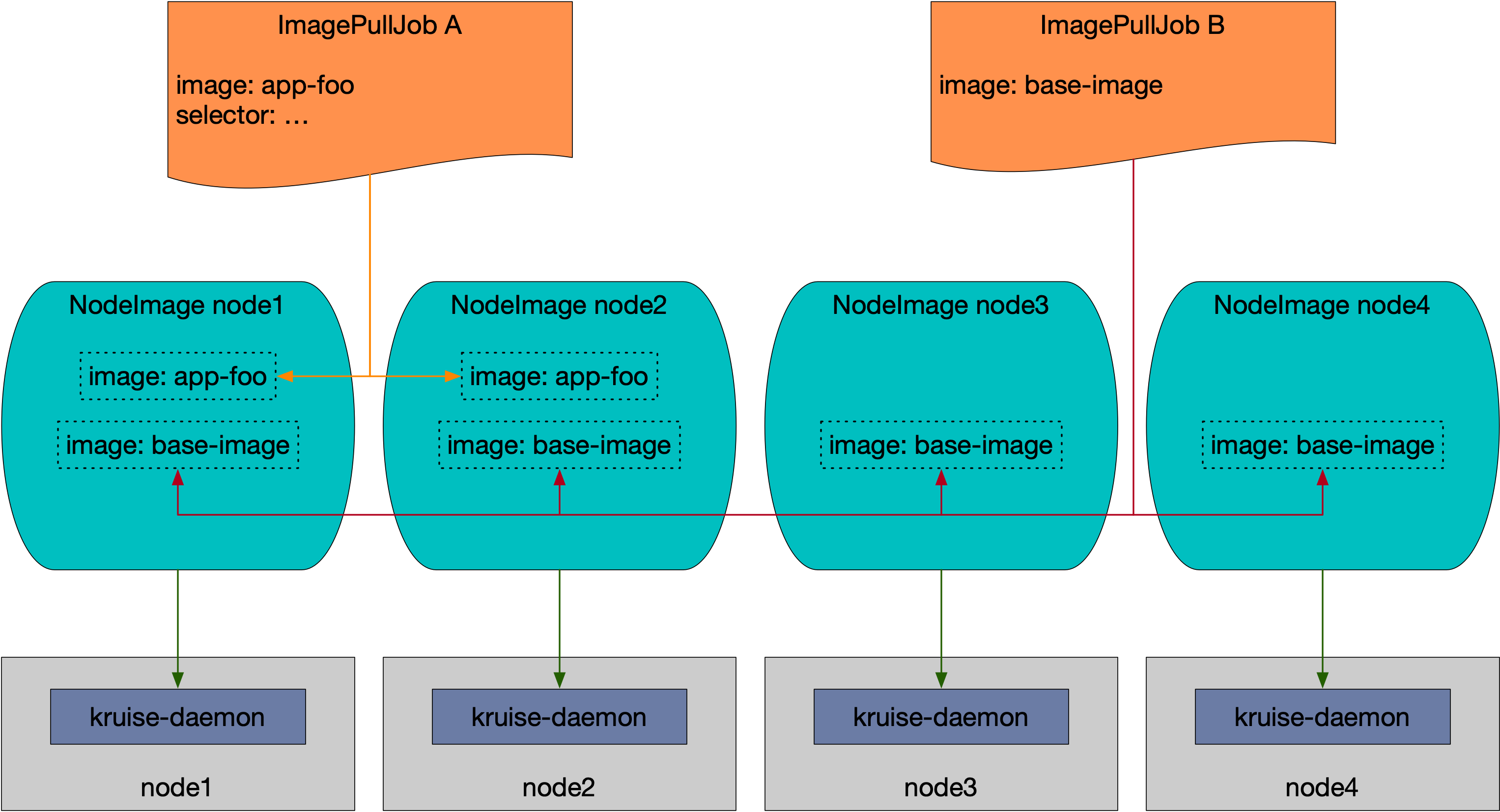
注意,NodeImage 是一个偏底层的 API,一般只在你要明确在某一个节点上做一次预热的时候才使用,否则你都应该使用 ImagePullJob 来指定某个镜像在一批节点上做预热。
Feature-gate
从kruise v1.5.0版本开始,ImagePullJob/ImageListPullJob 功能默认关闭,以降低默认安装的权限,你可以通过 feature-gate ImagePullJobGate 来开启。
$ helm install/upgrade kruise https://... --set featureGates="ImagePullJobGate=true"
ImagePullJob (high-level)
ImagePullJob 是一个 namespaced-scope 的资源。
API 定义: https://github.com/openkruise/kruise/blob/master/apis/apps/v1beta1/imagepulljob_types.go
- v1beta1
- v1alpha1
apiVersion: apps.kruise.io/v1beta1
kind: ImagePullJob
metadata:
name: job-with-always
spec:
image: nginx:1.9.1 # [required] 完整的镜像名 name:tag
parallelism: 10 # [optional] 最大并发拉取的节点梳理, 默认为 1
selector: # [optional] 指定节点的 名字列表 或 标签选择器 (只能设置其中一种)
names:
- node-1
- node-2
matchLabels:
node-type: xxx
# podSelector: # [optional] 通过 podSelector 匹配Pod,在这些 Pod 所在节点上拉取镜像, 与 selector 不能同时设置.
# matchLabels:
# pod-label: xxx
# matchExpressions:
# - key: pod-label
# operator: In
# values:
# - xxx
completionPolicy:
type: Always # [optional] 默认为 Always
activeDeadlineSeconds: 1200 # [optional] 无默认值, 只对 Always 类型生效
ttlSecondsAfterFinished: 300 # [optional] 无默认值, 只对 Always 类型生效
pullPolicy: # [optional] 默认 backoffLimit=3, timeoutSeconds=600
backoffLimit: 3
timeoutSeconds: 300
apiVersion: apps.kruise.io/v1alpha1
kind: ImagePullJob
metadata:
name: job-with-always
spec:
image: nginx:1.9.1 # [required] 完整的镜像名 name:tag
parallelism: 10 # [optional] 最大并发拉取的节点梳理, 默认为 1
selector: # [optional] 指定节点的 名字列表 或 标签选择器 (只能设置其中一种)
names:
- node-1
- node-2
matchLabels:
node-type: xxx
# podSelector: # [optional] 通过 podSelector 匹配Pod,在这些 Pod 所在节点上拉取镜像, 与 selector 不能同时设置.
# matchLabels:
# pod-label: xxx
# matchExpressions:
# - key: pod-label
# operator: In
# values:
# - xxx
completionPolicy:
type: Always # [optional] 默认为 Always
activeDeadlineSeconds: 1200 # [optional] 无默认值, 只对 Always 类型生效
ttlSecondsAfterFinished: 300 # [optional] 无默认值, 只对 Always 类型生效
pullPolicy: # [optional] 默认 backoffLimit=3, timeoutSeconds=600
backoffLimit: 3
timeoutSeconds: 300
你可以在 selector 字段中指定节点的 名字列表 或 标签选择器 (只能设置其中一种),如果没有设置 selector 则会选择所有节点做预热。
或者你可以配置 podSelector 来在这些 pod 所在节点上拉取镜像,podSelector 与 selector 不能同时设置。
同时,ImagePullJob 有两种 completionPolicy 类型:
Always表示这个 job 是一次性预热,不管成功、失败都会结束activeDeadlineSeconds: 整个 job 的 deadline 结束时间ttlSecondsAfterFinished: 结束后超过这个时间,自动清理删除 job
Never表示这个 job 是长期运行、不会结束,并且会每天都会在匹配的节点上重新预热一次指定的镜像
FEATURE STATE: Kruise v1.9.0
我们还可以使用 AdvancedCronjob 实现定时调度镜像下载。 通过这个特性,用户可以提前为他们的 AI 或机器学习等任务提前预热下载大镜像,从而提升 Pod 的启动速度。
配置 secrets
如果这个镜像来自一个私有仓库,你可能需要配置一些 secret:
# ...
spec:
pullSecrets:
- secret-name1
- secret-name2
因为 ImagePullJob 是一种 namespaced-scope 资源,这些 secret 必须存在 ImagePullJob 所在的 namespace 中。
然后你只需要在 pullSecrets 字段中写上这些 secret 的名字即可。
此外,你也可以使用 免密插件方式 来认证私有仓库。
支持免密插件
FEATURE STATE: Kruise v1.7.0
从 Kubernetes v1.20 开始,kubelet 可以使用 exec 插件动态获得针对某容器镜像库的凭据,参考社区文档。
OpenKruise也支持类似的方式来进行镜像预热,步骤如下:
a. AWS上面支持免密插件
- 节点上面安装 AWS 的凭据提供插件。
- 创建 credential-provider-config Configmap:
apiVersion: v1
kind: ConfigMap
metadata:
name: credential-provider-config
namespace: kruise-system
data:
CredentialProviderPlugin.yaml: |
apiVersion: kubelet.config.k8s.io/v1
kind: CredentialProviderConfig
providers:
# 需与免密拉取插件的名称相同
- name: ecr-credential-provider
matchImages:
- "*.dkr.ecr.*.amazonaws.com"
- "*.dkr.ecr.*.amazonaws.com.cn"
- "*.dkr.ecr-fips.*.amazonaws.com"
- "*.dkr.ecr.us-iso-east-1.c2s.ic.gov"
- "*.dkr.ecr.us-isob-east-1.sc2s.sgov.gov"
defaultCacheDuration: "12h"
apiVersion: credentialprovider.kubelet.k8s.io/v1
env:
- name: AWS_PROFILE
value: temp
- 基于 AWS共享凭证文件方式 安装 OpenKruise:
如果 AWS Worker 机器已经包含凭证文件($HOME/.aws/credentials),你可以直接将 $HOME/.aws 目录配置到 kruise-daemon 上进行认证,如下:
helm install kruise https://... --set installation.createNamespace=false --set daemon.credentialProvider.enable=true --set daemon.credentialProvider.hostPath=/etc/eks/image-credential-provider --set daemon.credentialProvider.configmap=credential-provider-config --set daemon.credentialProvider.awsCredentialsDir=/root/.aws
- 创建 ImagePullJob,通过上述插件进行镜像仓库认证,完成镜像预热。
说明: 如果其它的云厂商(比如:腾讯云)有类似的机制,应该也是可以工作的。如果你有类似的场景,请联系我们。
Attach metadata into cri interface
FEATURE STATE: Kruise v1.4.0
当 Kubelet 创建 Pod 时,Kubelet 将会 attach metadata 到 container runtime cri 接口。OpenKruise 镜像预热同样支持类似的能力,如下:
- v1beta1
- v1alpha1
apiVersion: apps.kruise.io/v1beta1
kind: ImagePullJob
spec:
...
image: nginx:1.9.1
sandboxConfig:
annotations:
io.kubernetes.image.metrics.tags: "cluster=cn-shanghai"
labels:
io.kubernetes.image.app: "foo"
apiVersion: apps.kruise.io/v1alpha1
kind: ImagePullJob
spec:
...
image: nginx:1.9.1
sandboxConfig:
annotations:
io.kubernetes.image.metrics.tags: "cluster=cn-shanghai"
labels:
io.kubernetes.image.app: "foo"
镜像拉取支持 'Always' 策略
FEATURE STATE: Kruise v1.6.0
- spec.imagePullPolicy=Always 表示 kruise 每次都会尝试拉取最新的镜像,哪怕镜像名字没有改变
- spec.imagePullPolicy=IfNotPresent 表示 kruise 只有镜像在Node机器不存在时,才会拉取镜像
- 默认策略是 IfNotPresent
- v1beta1
- v1alpha1
apiVersion: apps.kruise.io/v1beta1
kind: ImagePullJob
spec:
...
image: nginx:1.9.1
imagePullPolicy: Always | IfNotPresent
apiVersion: apps.kruise.io/v1alpha1
kind: ImagePullJob
spec:
...
image: nginx:1.9.1
imagePullPolicy: Always | IfNotPresent
ImageListPullJob
FEATURE STATE: Kruise v1.5.0
ImagePullJob 仅仅能支持单个镜像的预热,为了满足多个镜像的预热需求,新增加 CRD ImageListPullJob 来满足多个镜像的预热,除了 images 它的大部分字段与 ImagePullJob 相同,如下:
- v1beta1
- v1alpha1
apiVersion: apps.kruise.io/v1beta1
kind: ImageListPullJob
metadata:
name: job-with-always
spec:
images:
- nginx:1.9.1 # [required] image to pull
- busybox:1.29.2
- ...
parallelism: 10 # [optional] the maximal number of Nodes that pull this image at the same time, defaults to 1
selector: # [optional] the names or label selector to assign Nodes (only one of them can be set)
names:
- node-1
- node-2
matchLabels:
node-type: xxx
completionPolicy:
type: Always # [optional] defaults to Always
activeDeadlineSeconds: 1200 # [optional] no default, only work for Always type
ttlSecondsAfterFinished: 300 # [optional] no default, only work for Always type
pullPolicy: # [optional] defaults to backoffLimit=3, timeoutSeconds=600
backoffLimit: 3
timeoutSeconds: 300
apiVersion: apps.kruise.io/v1alpha1
kind: ImageListPullJob
metadata:
name: job-with-always
spec:
images:
- nginx:1.9.1 # [required] image to pull
- busybox:1.29.2
- ...
parallelism: 10 # [optional] the maximal number of Nodes that pull this image at the same time, defaults to 1
selector: # [optional] the names or label selector to assign Nodes (only one of them can be set)
names:
- node-1
- node-2
matchLabels:
node-type: xxx
completionPolicy:
type: Always # [optional] defaults to Always
activeDeadlineSeconds: 1200 # [optional] no default, only work for Always type
ttlSecondsAfterFinished: 300 # [optional] no default, only work for Always type
pullPolicy: # [optional] defaults to backoffLimit=3, timeoutSeconds=600
backoffLimit: 3
timeoutSeconds: 300
NodeImage (low-level)
NodeImage 是一个 cluster-scope 的资源。
API 定义: https://github.com/openkruise/kruise/blob/master/apis/apps/v1beta1/nodeimage_types.go
当 Kruise 被安装后,nodeimage-controller 会自动为每个 Node 创建一个同名的 NodeImage。 并且当 Node 发生伸缩时,nodeimage-controller 也会对应的创建或删除 NodeImage。
除此之外,nodeimage-controller 也会将 Node 上的 labels 标签持续同步到 NodeImage 上面,因此对应的 NodeImage 与 Node 拥有相同的名字和标签。 用户可以用 Node 名字来查询一个 NodeImage,或者用 Node labels 做 selector 来查询一批 NodeImage。
通常来说一个空的 NodeImage 如下:
apiVersion: apps.kruise.io/v1alpha1
kind: NodeImage
metadata:
labels:
kubernetes.io/arch: amd64
kubernetes.io/os: linux
# ...
name: node-xxx
# ...
spec: {}
status:
desired: 0
failed: 0
pulling: 0
succeeded: 0
如果你希望在这个节点上拉去一个 ubuntu:latest 镜像,你可以有两种方式
- 执行
kubectl edit nodeimage node-xxx并将以下写入其中(忽略注释):
# ...
spec:
images:
ubuntu: # 镜像 name
tags:
- tag: latest # 镜像 tag
pullPolicy:
ttlSecondsAfterFinished: 300 # [required] 拉取完成(成功或失败)超过 300s 后,将这个任务从 NodeImage 中清除
timeoutSeconds: 600 # [optional] 每一次拉取的超时时间, 默认为 600
backoffLimit: 3 # [optional] 拉取的重试次数,默认为 3
activeDeadlineSeconds: 1200 # [optional] 整个任务的超时时间,无默认值
kubectl patch nodeimage node-xxx --type=merge -p '{"spec":{"images":{"ubuntu":{"tags":[{"tag":"latest","pullPolicy":{"ttlSecondsAfterFinished":300}}]}}}}'
你可以执行 kubectl get nodeimage node-xxx -o yaml,从 status 中看到拉取进度以及结果,并且你会发现拉取完成 600s 后任务会被清除。
FEATURE STATE: Kruise v1.9.0
如果你想修改默认的 Nodeimage ttl 额外时间(默认为300秒),你可以在启动 kruise-controller-manager 时指定参数 --default-ttlseconds-for-always-nodeimage。
请注意你不能在 AdvancedCronJob 中设置 ttlSecondsAfterFinished ,这也会影响 ImageListPullJob 的生命周期。详情请参考 issue #2213 和 #2214。
FAQ
- 如果 ImagePullJob 失败了:
% kubectl get imagepulljob
NAME TOTAL ACTIVE SUCCEED FAILED AGE MESSAGE
job-with-always 4 0 0 4 9m49s job has completed
- 你可以通过 imagePullJob.status 知道失败的 Node 名字:
% kubectl get imagepulljob job-with-always -oyaml
apiVersion: apps.kruise.io/v1beta1
kind: ImagePullJob
status:
active: 0
completionTime: "2024-08-09T10:06:26Z"
desired: 4
failed: 4
failedNodes:
- cn-hangzhou.x.125
- cn-hangzhou.x.126
- cn-hangzhou.x.127
- cn-hangzhou.x.128
message: job has completed
startTime: "2024-08-09T10:03:52Z"
succeeded: 0
- 通过 NodeImage 你可以了解到具体的失败原因:
% kubectl get nodeimage cn-hangzhou.x.125 -oyaml
apiVersion: apps.kruise.io/v1beta1
kind: NodeImage
status:
desired: 1
failed: 1
imageStatuses:
nginx:
tags:
- completionTime: "2024-08-09T10:06:22Z"
message: 'Failed to pull image reference "nginx:1.9.1": rpc error: code =
DeadlineExceeded desc = failed to pull and unpack image "docker.io/library/nginx:1.9.1":
failed to copy: httpReadSeeker: failed open: failed to do request: Get "https://production.cloudflare.docker.com/registry-v2/docker/registry/v2/blobs/sha256/c5/c5dd085dcc7c78a296c80b87916831fd19a3f447d94b99580ccd19a052720211/data?verify=1723200943-x6RCoD1a2P3aEdh1%!B(MISSING)XcQSFe2h%!B(MISSING)U%!D(MISSING)":
dial tcp 10.1.1.1:443: i/o timeout'
phase: Failed
startTime: "2024-08-09T10:03:52Z"
tag: 1.9.1
pulling: 0
succeeded: 0