Service Qualities
Feature overview
Because a game server is stateful, a game server usually exists in a pod in the form of a rich container, and multiple processes are managed in a pod in a centralized manner. However, the processes in a pod vary in importance. If an error occurs in a lightweight process, you may not want to delete and recreate the entire pod. Therefore, the native liveness probe feature of Kubernetes does not suit gaming scenarios. In OpenKruiseGame, the service quality of game servers is defined by game developers. Game developers can set handling actions based on the statuses of game servers. The custom service quality feature is a combination of probing and action. This combination helps automatically deal with various issues related to game server statuses.
Instructions for use
Use custom quality of service features via GameServerSet.Spec.ServiceQualities. Its detailed data structure is as follows:
type GameServerSetSpec struct {
// ...
ServiceQualities []ServiceQuality `json:"serviceQualities,omitempty"`
// ...
}
type ServiceQuality struct {
corev1.Probe `json:",inline"`
Name string `json:"name"`
ContainerName string `json:"containerName,omitempty"`
// Whether to make GameServerSpec not change after the ServiceQualityAction is executed.
// When Permanent is true, regardless of the detection results, ServiceQualityAction will only be executed once.
// When Permanent is false, ServiceQualityAction can be executed again even though ServiceQualityAction has been executed.
Permanent bool `json:"permanent"`
ServiceQualityAction []ServiceQualityAction `json:"serviceQualityAction,omitempty"`
}
type ServiceQualityAction struct {
State bool `json:"state"`
// Result indicate the probe message returned by the script.
// When Result is defined, it would exec action only when the according Result is actually returns.
Result string `json:"result,omitempty"`
GameServerSpec `json:",inline"`
Annotations map[string]string `json:"annotations,omitempty"`
Labels map[string]string `json:"labels,omitempty"`
}
Users implement a detection script to reveal the business/operation and maintenance status in the container to the Kubernetes GameServer object. Supports multiple result output: the exit code 0 in the script corresponds to the State of ServiceQualityAction is true; the exit code 1 in the script corresponds to the State of ServiceQualityAction is false; the echo string in the script corresponds to the Result value of ServiceQualityAction. When State and Result are satisfied at the same time, GameServer's GameServerSpec/Annotations/Labels will be set according to the parameters filled in by the user. GameServerSpec includes OpsState/NetworkDisabled, etc. The specific fields are as follows:
type GameServerSpec struct {
OpsState OpsState `json:"opsState,omitempty"`
UpdatePriority *intstr.IntOrString `json:"updatePriority,omitempty"`
DeletionPriority *intstr.IntOrString `json:"deletionPriority,omitempty"`
NetworkDisabled bool `json:"networkDisabled,omitempty"`
// Containers can be used to make the corresponding GameServer container fields
// different from the fields defined by GameServerTemplate in GameServerSetSpec.
Containers []GameServerContainer `json:"containers,omitempty"`
}
Example
Let’s take an example to see how to realize multiple status awareness of the game server through a detection script.
When making a container image, write a script to detect the status of the container. The sample script probe.sh will detect whether the gate process and data process exist. When the gate process does not exist, it outputs "gate" and exits normally; when the data process does not exist, it outputs "data" and exits normally; when there is no exception, it exits with exit code 1.
The probe.sh script is a detection script within the business container, which is periodically called by OKG. Its principle is similar to the Kubernetes native liveness/readiness probes. In the aforementioned scenario, the pseudocode for probe.sh is as follows:
#!/bin/bash
gate=$(ps -ef | grep gate | grep -v grep | wc -l)
data=$(ps -ef | grep data | grep -v grep | wc -l)
if [ $gate != 1 ]
then
echo "gate"
exit 0
fi
if [ $data != 1 ]
then
echo "data"
exit 0
fi
exit 1
The corresponding yaml of GameServerSet is as follows:
apiVersion: game.kruise.io/v1alpha1
kind: GameServerSet
metadata:
name: minecraft
namespace: default
spec:
replicas: 3
updateStrategy:
rollingUpdate:
podUpdatePolicy: InPlaceIfPossible
maxUnavailable: 100%
gameServerTemplate:
spec:
containers:
- image: registry.cn-beijing.aliyuncs.com/chrisliu95/minecraft-demo:probe-v0
name: minecraft
serviceQualities:
- name: healthy
containerName: minecraft
permanent: false
exec:
command: ["bash", "./probe.sh"]
serviceQualityAction:
- state: true
result: gate
opsState: GateMaintaining
- state: true
result: data
opsState: DataMaintaining
- state: false
opsState: None
After the deployment is completed, 3 Pods and GameServer are generated
kubectl get gs
NAME STATE OPSSTATE DP UP AGE
minecraft-0 Ready None 0 0 14s
minecraft-1 Ready None 0 0 14s
minecraft-2 Ready None 0 0 14s
kubectl get po
NAME READY STATUS RESTARTS AGE
minecraft-0 1/1 Running 0 15s
minecraft-1 1/1 Running 0 15s
minecraft-2 1/1 Running 0 15s
Enter the minecraft-0 container, simulate the gate process failure, and kill its corresponding process number.
kubectl exec -it minecraft-0 /bin/bash
/data# ps -ef
UID PID PPID C STIME TTY TIME CMD
root 1 0 0 03:00 ? 00:00:00 /bin/bash ./start.sh
root 7 1 0 03:00 ? 00:00:00 /bin/bash ./gate.sh
root 8 1 0 03:00 ? 00:00:00 /bin/bash ./data.sh
root 9 1 99 03:00 ? 00:00:24 java -jar /minecraft_server.
...
/data# kill -9 7
/data# exit
Get the opsState of the current gs, which has changed to GateMaintaining
kubectl get gs
NAME STATE OPSSTATE DP UP AGE
minecraft-0 Ready GateMaintaining 0 0 2m14s
minecraft-1 Ready None 0 0 2m14s
minecraft-2 Ready None 0 0 2m14s
Enter the minecraft-1 container, simulate the data process failure, and kil its corresponding process number.
kubectl exec -it minecraft-1 /bin/bash
/data# ps -ef
UID PID PPID C STIME TTY TIME CMD
root 1 0 0 03:00 ? 00:00:00 /bin/bash ./start.sh
root 7 1 0 03:00 ? 00:00:00 /bin/bash ./gate.sh
root 8 1 0 03:00 ? 00:00:00 /bin/bash ./data.sh
root 9 1 99 03:00 ? 00:00:24 java -jar /minecraft_server.
...
/data# kill -9 8
/data# exit
Get the opsState of the current gs, which has changed to DataMaintaining
kubectl get gs
NAME STATE OPSSTATE DP UP AGE
minecraft-0 Ready GateMaintaining 0 0 3m10s
minecraft-1 Ready DataMaintaining 0 0 3m10s
minecraft-2 Ready None 0 0 3m10s
Enter minecraft-0 and minecraft-1 respectively, and manually pull up the hung process:
kubectl exec -it minecraft-0 /bin/bash
/data# bash ./gate.sh &
/data# exit
kubectl exec -it minecraft-1 /bin/bash
/data# bash ./data.sh &
/data# exit
At this time, the operation and maintenance status of gs has returned to None.
kubectl get gs
NAME STATE OPSSTATE DP UP AGE
minecraft-0 Ready None 0 0 5m6s
minecraft-1 Ready None 0 0 5m6s
minecraft-2 Ready None 0 0 5m6s
Usage Scenarios
Set the O&M status of idle game servers to WaitToBeDeleted
Deploy a GameServerSet that contains the custom service quality field.
cat <<EOF | kubectl apply -f -
apiVersion: game.kruise.io/v1alpha1
kind: GameServerSet
metadata:
name: minecraft
namespace: default
spec:
replicas: 3
gameServerTemplate:
spec:
containers:
- image: registry.cn-hangzhou.aliyuncs.com/gs-demo/gameserver:idle
name: minecraft
updateStrategy:
rollingUpdate:
podUpdatePolicy: InPlaceIfPossible
maxUnavailable: 100%
serviceQualities: # Set the service quality named idle.
- name: idle
containerName: minecraft
permanent: false
# Similar to the native probe feature, a script is executed to probe whether a game server is idle, that is, whether no player joins the game server.
exec:
command: ["bash", "./idle.sh"]
serviceQualityAction:
# If no player joins the game server, the O&M status of the game server is set to WaitToBeDeleted.
- state: true
opsState: WaitToBeDeleted
# If players join the game server, the O&M status of the game server is set to None.
- state: false
opsState: None
EOF
After the deployment is completed, because no players have joined the game servers, all game servers are idle and their O&M status is WaitToBeDeleted.
kubectl get gs
NAME STATE OPSSTATE DP UP
minecraft-0 Ready WaitToBeDeleted 0 0
minecraft-1 Ready WaitToBeDeleted 0 0
minecraft-2 Ready WaitToBeDeleted 0 0
When a player accesses the game server minecraft-1, the O&M status of the game server changes to None.
kubectl get gs
NAME STATE OPSSTATE DP UP
minecraft-0 Ready WaitToBeDeleted 0 0
minecraft-1 Ready None 0 0
minecraft-2 Ready WaitToBeDeleted 0 0
In this case, if game servers are scaled in, game servers other than minecraft-1 are deleted first.
Set the O&M status of unhealthy game servers to Maintaining
Deploy a GameServerSet that contains the custom service quality field.
cat <<EOF | kubectl apply -f -
apiVersion: game.kruise.io/v1alpha1
kind: GameServerSet
metadata:
name: demo-gs
namespace: default
spec:
replicas: 3
gameServerTemplate:
spec:
containers:
- image: registry.cn-hangzhou.aliyuncs.com/gs-demo/gameserver:healthy
name: minecraft
updateStrategy:
rollingUpdate:
podUpdatePolicy: InPlaceIfPossible
maxUnavailable: 100%
serviceQualities: # Set the service quality named healthy.
- name: idle
containerName: minecraft
permanent: false
# Similar to the native probe feature, a script is executed to probe whether a game server is healthy.
exec:
command: ["bash", "./healthy.sh"]
serviceQualityAction:
# If the game server is healthy, the O&M status of the game server is set to None.
- state: true
opsState: None
# If the game server is unhealthy, the O&M status of the game server is set to Maintaining.
- state: false
opsState: Maintaining
EOF
After the deployment is completed, because all the game servers are healthy, the O&M status of all the game servers is None.
kubectl get gs
NAME STATE OPSSTATE DP UP
demo-gs-0 Ready None 0 0
demo-gs-1 Ready None 0 0
demo-gs-2 Ready None 0 0
Simulate a failure of a process on the game server demo-gs-0. Then, the O&M status of this game server changes to Maintaining.
kubectl get gs
NAME STATE OPSSTATE DP UP
demo-gs-0 Ready Maintaining 0 0
demo-gs-1 Ready None 0 0
demo-gs-2 Ready None 0 0
In this case, the game server controller sends the event "GameServer demo-gs-0 Warning". You can use the kube-event project to implement exception notification.
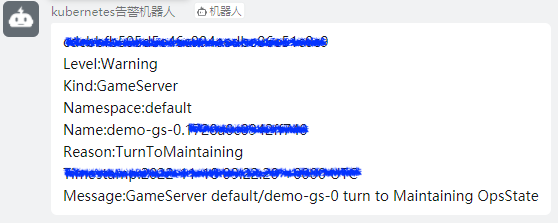
In addition, OpenKruiseGame will integrate the tools that are used to automatically troubleshoot and recover game servers in the future to enhance automated O&M capabilities for game servers.